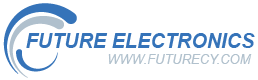XT-248 – LAN network and Coaxial cable tester tool
XT-248
Description
Description
LAN network and Coaxial cable tester tool
Description:
The tester is designed to test the correctness of cables terminating in plugs RJ-45 and BNC. The test can be made with two speeds. To test a cable, the Main Tester must be connected to the one plug of the cable and the Remote to the other one.
It is a 2-in-1 multi-testing tool capable of testing network and coaxial cables. It has sockets for testing BNC and RJ45 modular jack connections and tests for the T568B and T568A wiring schemes. It consists of two parts, the remote and a master.
The tester tests the condition of each electrical connection and lights a green LED when the connection is good. If you are testing a CAT5 or CAT6 network cable terminated with a RJ45 modular connector, then you connect one end of the wire to the master unit and the other end to the remote unit. Slide the power switch to S for a slow automatic test, where each of the nine LED lights in sequence from 1 to G on both the master and remote units. When an LED fails to light, it indicates a fault with the pin connection associated with it. If however, the wrong LED lights, then that is a short circuit fault.
For long wires where the ends are less than 305m away from each other, the remote tester and the master tester are conveniently separable. This is very useful where you have a long network wire that terminates in different rooms.
It is a very quick and simple to use tester.
Features:
● 2 in 1 tester: tester for RJ45 Lan network and BNC Coaxial cables
● Stable performance: Test the cable to find problematic short circuit, open the wire, cross wire pairs and other wiring faults to keep the network running smoothly
● Detachable main/remote unit for testing connectors in different locations
● Network tester with RJ45 and BNC jacks
● Tests the shield (ground) on shielded cables
● Handheld and portable: easy to use
● 9 LED lights to indicate wiring connection on both remote and master unit
● Material: durable plastic
● Power supply: 9V battery (not included)
Instructions:
● Twisted pair 1,2,3,4,5,6,7,8, G line testing one by one, determines which line is short circuit and open circuit.
● Switch to the ON position for the normal test speed. Switch to the S position for the slow test speed.
● Twisted pair test: Turn on the power, plug the network cable into the jacks, both main tester and remote tester, one by one indicator from 1 to G will flash in sequence on both the master unit and on the remote unit, indicating that the connection is functioning correctly:
– Main Tester: 1-2-3-4-5-6-7-8-G (RJ45)
– Remote tester: 1-2-3-4-5-6-7-8-G (RJ45)
● When testing BNC connections LED 1 and LED 2 should light on the remote testerght on the remote tester